Are topics sleeping on your watch? The topic and category report can tell

With all the avenues provided by GovDelivery to increase your reach – the GovDelivery Network, division-specific overlays, subscription forms and links – it would be devastating to discover that a topic you promote has never received a bulletin, except the original automated subscription acknowledgement.
Sleepy topics in GovDelivery are topics that have subscriptions but have not been sent a bulletin to date (read since the topic was created). Sleepy topics could be due to a range of reasons, but unlike sleepy subscribers, have not previously gained value from your topic. Remember, this applies most to listed topics, as many GovDelivery accounts have restricted and unlisted topics that have never been sent a communication, for good reason.
The Topic & Category Report Has Insight
If you are not worried about this scenario, as an administrator, checking the Topic & Category Report guarantees you are engaged with all your topics. It’s especially powerful for Account Administrators because it provides a holistic view into the range of total messages topic subscriptions are sent.
Determine your sleepy topics:
To find topics that have not received any bulletins, begin by selecting Reports on the left menu. Once on the “Reports” page, scroll to the very bottom of the page to click the “Topic & Category Report.”
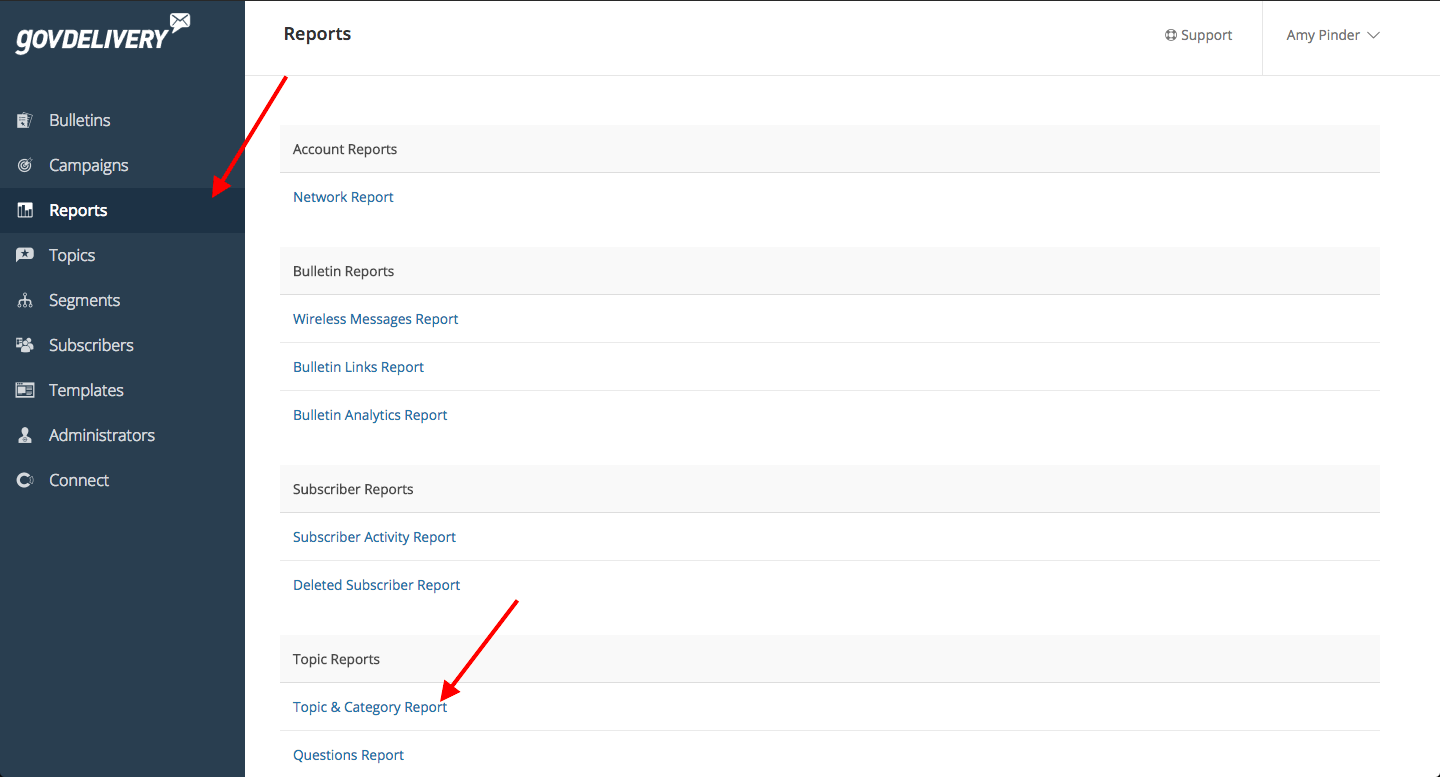
For our purpose, you can ignore the date range and simply select “Show Report”. Again, for our purpose, toggle the visibility drop-down menu to “Listed”.
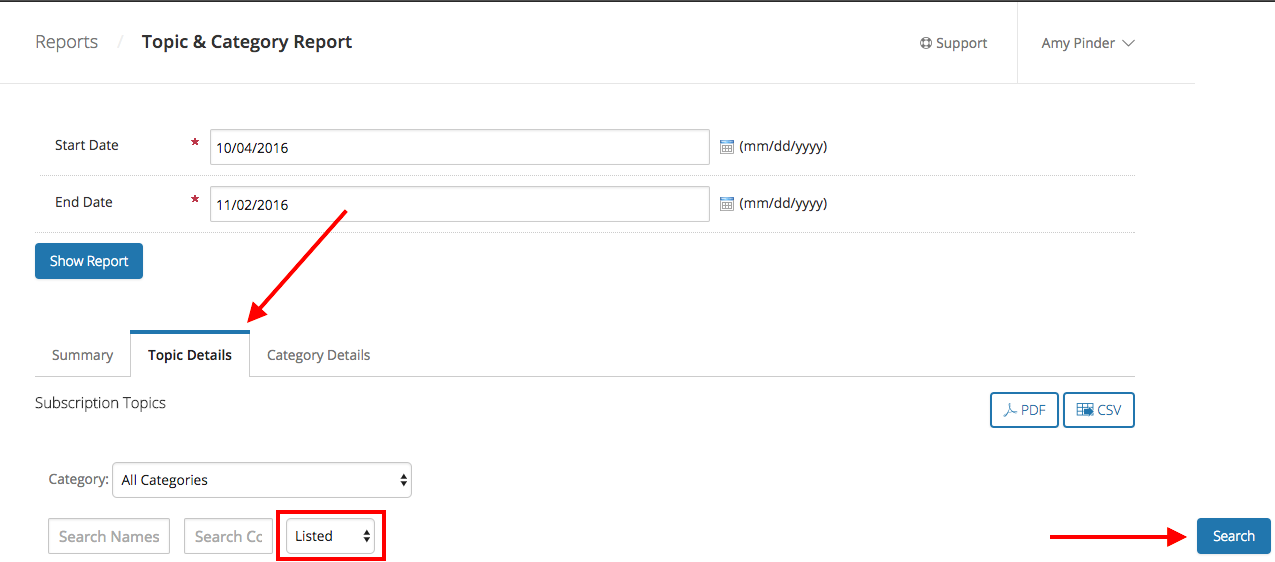
The leftmost column after your topic names, “Topics with Total Subscriptions to Date” will be the total number of subscriptions that topic has grown since it was originally created (find the created date for your topics at the bottom of the Topic Information page).
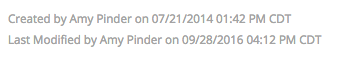
The rightmost column of the table, “Total Bulletins Sent to Date” will be the total number of bulletins sent to this topic since it was originally created. It is a red-flag if your Listed topic has a high Total Subscriptions to Date and the Total Bulletins Sent to Date is zero.
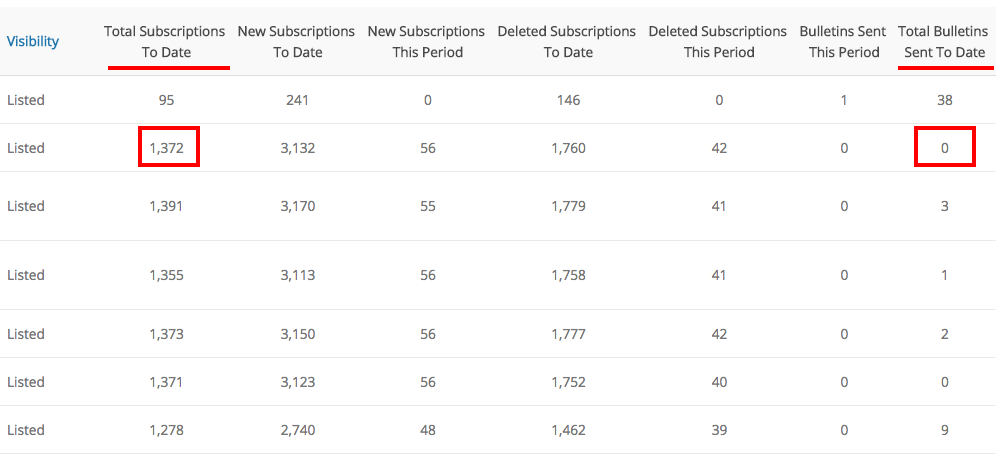
Since the results on this page will show all Listed topics and their results, you should export the table to a “CSV” by selecting the button on the top, right of the table. Once exported, use the file to sort topics by the total bulletins sent to date descending from 0.
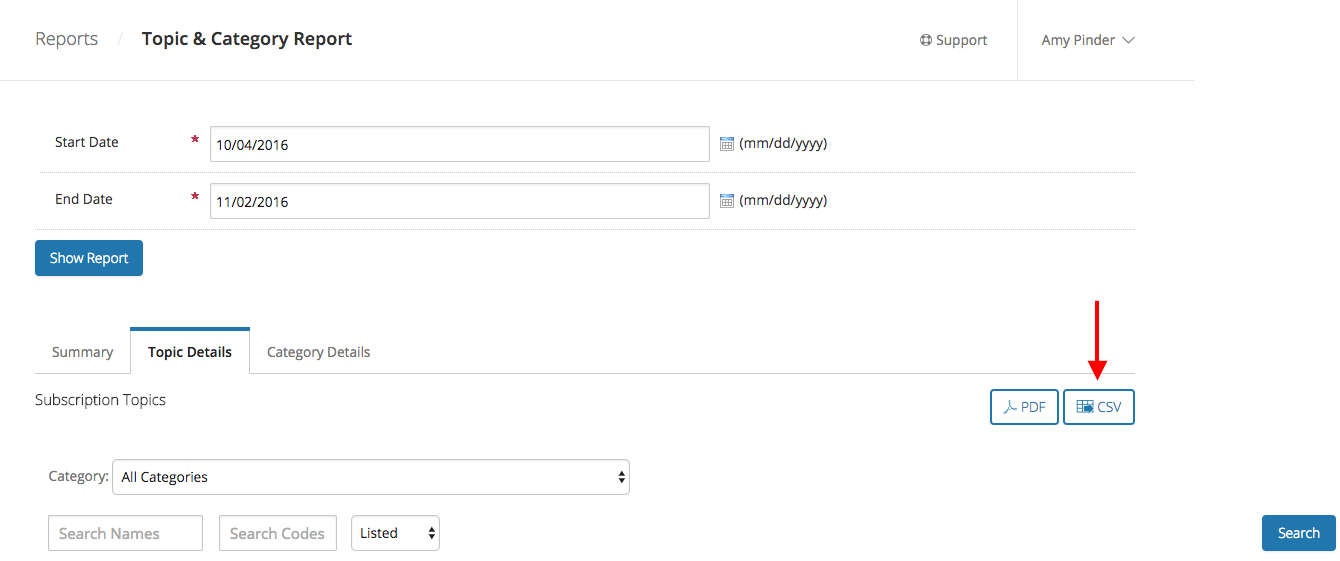
What to Do Next
The Topic & Categories Report has a significant amount of information, but there is a checklist you can immediately review:
- Are Group and Topic Administrators assigned to your sleepy topic? We’ve found that many times sleepy topics are ones without administrators assigned. Using the Administrator’s details within these sleepy topics, determine if there are administrators that own this topic but have not sent any details to it and/or provide additional administrators access to the sleepy topics.
- Is it time to sunset this sleepy topic? When you have discovered a sleepy topic, you have two options to continue to engage the subscribers without continuing to support the topic:
- Transition subscribers to parallel topics: Restrict the sleepy topic so it does not continue to receive subscriptions. Export subscribers from the sleepy topic and upload to a parallel topic already receiving information.
- Transition subscribers to a placeholder topic: Create a new, restricted topic. Upload all sleepy topic subscribers from your account to this one topic. Plan to send this topic bulletins that request subscribers review subscription options for your division/account.
- Are you sending too many or too little bulletins? If the “Total Bulletins Sent to Date” is not zero but a low number for the history of the topic, perhaps your team should increase the number of bulletins sent? If the “Total Bulletins Sent to Date” is high and you discover the unsubscribes for that topic are higher than other topics, perhaps your team should reduce the number of bulletins being sent to those topics? You can review the unsubscribe rate for bulletins sent to specific topics in the Bulletin Analytics Report.
- Did you know this is not the only way to determine subscribers that are not receiving your communications? Check out how to determine subscribers in your account that do not have subscriptions.
What Not to Do
Don’t be too hasty! Do not delete these topics before moving subscriptions to a parallel or placeholder topic or engaging them in some way. Deleting the topic without moving subscribers will reduce the Subscriptions per Subscriber metric for your account.
Stay Positive
The best part of discovering sleepy topics? Your subscribers have already asserted what content they wish to receive. Now it’s your job to provide them with the value they expected.
Want to learn more about the Topic & Category Report? Check out our Topic & Category Report page on our Support site.