10 changes to Advanced Bulletin Editor you should know about
Granicus is in the process of rolling out changes to Advanced Bulletin Editor (ABE) within our govDelivery solution. We are excited to deliver features that allow for a better experience when creating and editing bulletin content.
As we prepare to offer this new functionality to clients, we wanted to offer you a preview of 10 changes we think you should know about.
- You won’t need to do anything to get the updated Advanced Bulletin Editor

All improvements will be enabled on all accounts using the Advanced Bulletin Editor. There’s no need to do any account configuration – we have it covered. The access point you use to create an advanced bulletin will be the same as the current ABE.
2. Expect a better experience

Whether drafting a one- or multi-column message, the text editor display is much more user friendly – especially when working in a narrow sidebar or text block.
3. Link to files rather than attach them
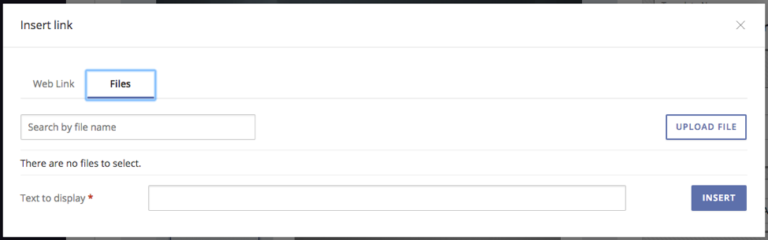
Best practices say that files should be linked to rather than directly attached to messages. The changes to Advanced Bulletin Editor make it possible to link to that content and insert directly into the content.
4. Help readers navigate to interesting content with anchor links

In addition to inserting a link to an uploaded file, messages can now have anchor links, which allow readers to jump directly to specific pieces of in-message content of interest. This feature will be particularly helpful for certain types of messaging, but remember short is best. Avoid lengthy newsletters, and separate your content into bite-size topic-specific updates for higher engagement. More tips for improving your bulletins here.
5. Organise better with tables

Insert a table directly from the Advanced Bulletin Editor to help organise your content and make it easier for the audience to read.
6. Visibility of full content within ABE – now including footer and tagline
This new view allows message creators to gain a better understanding of how bulletin content will appear to readers. Also, use the preview tool to see any linked files or inserted tables prior to a test or final send.
7. The updated Advanced Bulletin Editor replaces the previous version
There’s no need to toggle between different editor versions.
8. Existing bulletin templates can continue to be used
The improvements made to the editor can also be leveraged with the current templates you most frequently use.
9. We are here to help with these changes to Advanced Bulletin Editor
If you have any questions or concerns about ABE, we will be releasing detailed product documentation soon and our customer support team is always here to help, 24/7.
10. Stay tuned!
More details and additional ABE features will be communicated over the coming months, so keep an eye out for future announcements!
If you are interested in learning more about how govDelivery could help with your communications, please contact us at info@granicus.com